


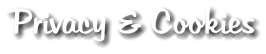 © Oroflam s.r.l. 2011
© Oroflam s.r.l. 2011



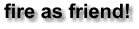
 COOKIES
COOKIES
 PRIVACY
This Internet website does not collect personal datas to contact our firm and there are
PRIVACY
This Internet website does not collect personal datas to contact our firm and there are no newsletters at all. No registration is needed or requested to navigate this website
no newsletters at all. No registration is needed or requested to navigate this website pages.
pages.
 PRIVACY POLICY
In compliance with the European Regulation 679/2016, you can view and / or download
PRIVACY POLICY
In compliance with the European Regulation 679/2016, you can view and / or download the document concerning the privacy policy by clicking here.
the document concerning the privacy policy by clicking here. Objectives and use of cookies
Objectives and use of cookies In compliance with D.Lgs. 69/2012 & 70/2012, we inform you that our site installs
In compliance with D.Lgs. 69/2012 & 70/2012, we inform you that our site installs cookies for the sole purpose of make possible or improve the features offered and
cookies for the sole purpose of make possible or improve the features offered and navigation by the user. We don't use cookies for the collection, processing,
navigation by the user. We don't use cookies for the collection, processing, dissemination or recording of personal data.
dissemination or recording of personal data. What to do if you don't want cookies to be installed on your computer?
What to do if you don't want cookies to be installed on your computer? For some people, the idea that there is a place to store information on their computer
For some people, the idea that there is a place to store information on their computer or other devices information represents an invasion of privacy, particularly if that
or other devices information represents an invasion of privacy, particularly if that information is stored and used from third parties who do not know each other. If you
information is stored and used from third parties who do not know each other. If you prefer, you can block some or all cookies or even delete the cookies that have already
prefer, you can block some or all cookies or even delete the cookies that have already been installed on your computer, however you should be aware that this way there is
been installed on your computer, however you should be aware that this way there is the risk of losing some features. To do this, you need to change your privacy settings
the risk of losing some features. To do this, you need to change your privacy settings of your browser. Some third-party operators have developed tools that allow you to
of your browser. Some third-party operators have developed tools that allow you to opt-out of collection and use of the data by their modules.
opt-out of collection and use of the data by their modules. What is a cookie?
Most Internet sites use cookies to improve user navigation. Cookies allow the site to
What is a cookie?
Most Internet sites use cookies to improve user navigation. Cookies allow the site to "remember" users for the duration of the visit (thanks to a "temporary cookie") or for
"remember" users for the duration of the visit (thanks to a "temporary cookie") or for multiple visits (by means of a "permanent cookie"). Cookies can perform various
multiple visits (by means of a "permanent cookie"). Cookies can perform various functions. They allow users to navigate between pages effectively, by retain
functions. They allow users to navigate between pages effectively, by retain preferences and more generally improve navigation on an Internet site. Cookies make
preferences and more generally improve navigation on an Internet site. Cookies make faster and easier interaction between the user and the site. If a site doesn't use
faster and easier interaction between the user and the site. If a site doesn't use cookies, it will think who you are a new visitor every time the latter moves to a new
cookies, it will think who you are a new visitor every time the latter moves to a new page – for example if he asks to close a menu on a site and goes to another page, it
page – for example if he asks to close a menu on a site and goes to another page, it will not remember this choice and will present the next page with the open menu.
will not remember this choice and will present the next page with the open menu. Furthermore, some sites use cookies to target their advertising or commercial
Furthermore, some sites use cookies to target their advertising or commercial messages based on, for example, the user's location and/or browsing habits.
messages based on, for example, the user's location and/or browsing habits. Cookies can come from the site visited ("first party cookies") or from other sites that
Cookies can come from the site visited ("first party cookies") or from other sites that provide content to the page consulted ("third party cookies").
provide content to the page consulted ("third party cookies"). What's in a cookie?
What's in a cookie? A cookie is a simple text file stored on a computer or mobile device by the server of an
A cookie is a simple text file stored on a computer or mobile device by the server of an Internet site. This server will then be able to retrieve or read the content of the cookie.
Internet site. This server will then be able to retrieve or read the content of the cookie. Cookies are managed by the browser Internet. Each cookie is unique and contains
Cookies are managed by the browser Internet. Each cookie is unique and contains anonymous information such as a unique identifier, site name, numbers or letters. It
anonymous information such as a unique identifier, site name, numbers or letters. It allows a site to remember the user's browsing preferences.
allows a site to remember the user's browsing preferences. Types of cookies
Types of cookies First party cookies
First party cookies "First party cookies" are provided by the website you are visiting and can only be read
"First party cookies" are provided by the website you are visiting and can only be read by that site.
Third party cookies
by that site.
Third party cookies "Third party cookies" are created and used by an entity other than the owner of the site
"Third party cookies" are created and used by an entity other than the owner of the site you are visiting. For example, a website can use the services of an external company
you are visiting. For example, a website can use the services of an external company to analyze its user base. Such company then defines its own cookie to perform this
to analyze its user base. Such company then defines its own cookie to perform this service. More importantly, an Internet site may use a third-party advertising network to
service. More importantly, an Internet site may use a third-party advertising network to deliver advertising targeted. Our site does not use any advertising services.
deliver advertising targeted. Our site does not use any advertising services. Temporary cookies
Temporary cookies Temporary cookies are stored temporarily during a browsing session and are deleted
Temporary cookies are stored temporarily during a browsing session and are deleted from user's terminal when the browser is closed.
from user's terminal when the browser is closed. Permanent cookies
Permanent cookies This type of cookie is registered on the user's computer for a specific period (usually a
This type of cookie is registered on the user's computer for a specific period (usually a year or more) and not it is deleted once the browser is closed. Permanent cookies are
year or more) and not it is deleted once the browser is closed. Permanent cookies are used when you want to know who you are the user for more than one browsing
used when you want to know who you are the user for more than one browsing session.
Flash cookies
session.
Flash cookies Many websites use Adobe Flash Player to transmit video or information in visual form
Many websites use Adobe Flash Player to transmit video or information in visual form to own users. The Adobe company uses its own cookies, which cannot be managed
to own users. The Adobe company uses its own cookies, which cannot be managed through the parameters of the user's browser. They are used by the Flash player for
through the parameters of the user's browser. They are used by the Flash player for the same purposes as other cookies, i.e. storing preferences or following up on users.
the same purposes as other cookies, i.e. storing preferences or following up on users. Flash cookies work differently than web browser cookies. Instead of having cookies
Flash cookies work differently than web browser cookies. Instead of having cookies specific to uses particulars, a website is limited to storing all the data concerning it in a
specific to uses particulars, a website is limited to storing all the data concerning it in a single cookie. You can control how much data can be stored in the cookie, but you
single cookie. You can control how much data can be stored in the cookie, but you cannot choose what type of information this cookie is authorized to store.
cannot choose what type of information this cookie is authorized to store. To disable the use of all or only some cookies it is necessary to change your
To disable the use of all or only some cookies it is necessary to change your browser settings (Firefox, Chrome, Explorer, Safari, Opera, etc.). Browsers are
browser settings (Firefox, Chrome, Explorer, Safari, Opera, etc.). Browsers are usually pre-set to accept cookies, unless they are configured differently by the
usually pre-set to accept cookies, unless they are configured differently by the user. It is possible to make the browser block some or all cookies, or present a
user. It is possible to make the browser block some or all cookies, or present a message to the user before proceeding with the installation of one cookies.
message to the user before proceeding with the installation of one cookies.
 OROFLAM s.r.l. unipersonale
Via Olmetto 18/20 Z.A.I.
37049 Villa Bartolomea (VR)
Italy
P.IVA e C.F.: 03902000235
Cap. Soc.: € 50.000,00
Registro delle imprese di
Verona
REA VR-374855
Tel.: +39.0442.659096
Fax: +39.0442.659084
oroflam@oroflam.it
OROFLAM s.r.l. unipersonale
Via Olmetto 18/20 Z.A.I.
37049 Villa Bartolomea (VR)
Italy
P.IVA e C.F.: 03902000235
Cap. Soc.: € 50.000,00
Registro delle imprese di
Verona
REA VR-374855
Tel.: +39.0442.659096
Fax: +39.0442.659084
oroflam@oroflam.it



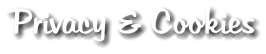
 © Oroflam s.r.l. 2011
© Oroflam s.r.l. 2011



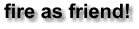
 COOKIES
COOKIES
 PRIVACY
This Internet website does not collect personal datas to contact our firm and there are
PRIVACY
This Internet website does not collect personal datas to contact our firm and there are no newsletters at all. No registration is needed or requested to navigate this website
no newsletters at all. No registration is needed or requested to navigate this website pages.
pages.
 PRIVACY POLICY
In compliance with the European Regulation 679/2016, you can view and / or download
PRIVACY POLICY
In compliance with the European Regulation 679/2016, you can view and / or download the document concerning the privacy policy by clicking here.
the document concerning the privacy policy by clicking here. Objectives and use of cookies
Objectives and use of cookies In compliance with D.Lgs. 69/2012 & 70/2012, we inform you that our site installs
In compliance with D.Lgs. 69/2012 & 70/2012, we inform you that our site installs cookies for the sole purpose of make possible or improve the features offered and
cookies for the sole purpose of make possible or improve the features offered and navigation by the user. We don't use cookies for the collection, processing,
navigation by the user. We don't use cookies for the collection, processing, dissemination or recording of personal data.
dissemination or recording of personal data. What to do if you don't want cookies to be installed on your computer?
What to do if you don't want cookies to be installed on your computer? For some people, the idea that there is a place to store information on their computer
For some people, the idea that there is a place to store information on their computer or other devices information represents an invasion of privacy, particularly if that
or other devices information represents an invasion of privacy, particularly if that information is stored and used from third parties who do not know each other. If you
information is stored and used from third parties who do not know each other. If you prefer, you can block some or all cookies or even delete the cookies that have already
prefer, you can block some or all cookies or even delete the cookies that have already been installed on your computer, however you should be aware that this way there is
been installed on your computer, however you should be aware that this way there is the risk of losing some features. To do this, you need to change your privacy settings
the risk of losing some features. To do this, you need to change your privacy settings of your browser. Some third-party operators have developed tools that allow you to
of your browser. Some third-party operators have developed tools that allow you to opt-out of collection and use of the data by their modules.
opt-out of collection and use of the data by their modules. What is a cookie?
Most Internet sites use cookies to improve user navigation. Cookies allow the site to
What is a cookie?
Most Internet sites use cookies to improve user navigation. Cookies allow the site to "remember" users for the duration of the visit (thanks to a "temporary cookie") or for
"remember" users for the duration of the visit (thanks to a "temporary cookie") or for multiple visits (by means of a "permanent cookie"). Cookies can perform various
multiple visits (by means of a "permanent cookie"). Cookies can perform various functions. They allow users to navigate between pages effectively, by retain
functions. They allow users to navigate between pages effectively, by retain preferences and more generally improve navigation on an Internet site. Cookies make
preferences and more generally improve navigation on an Internet site. Cookies make faster and easier interaction between the user and the site. If a site doesn't use
faster and easier interaction between the user and the site. If a site doesn't use cookies, it will think who you are a new visitor every time the latter moves to a new
cookies, it will think who you are a new visitor every time the latter moves to a new page – for example if he asks to close a menu on a site and goes to another page, it
page – for example if he asks to close a menu on a site and goes to another page, it will not remember this choice and will present the next page with the open menu.
will not remember this choice and will present the next page with the open menu. Furthermore, some sites use cookies to target their advertising or commercial
Furthermore, some sites use cookies to target their advertising or commercial messages based on, for example, the user's location and/or browsing habits.
messages based on, for example, the user's location and/or browsing habits. Cookies can come from the site visited ("first party cookies") or from other sites that
Cookies can come from the site visited ("first party cookies") or from other sites that provide content to the page consulted ("third party cookies").
provide content to the page consulted ("third party cookies"). What's in a cookie?
What's in a cookie? A cookie is a simple text file stored on a computer or mobile device by the server of an
A cookie is a simple text file stored on a computer or mobile device by the server of an Internet site. This server will then be able to retrieve or read the content of the cookie.
Internet site. This server will then be able to retrieve or read the content of the cookie. Cookies are managed by the browser Internet. Each cookie is unique and contains
Cookies are managed by the browser Internet. Each cookie is unique and contains anonymous information such as a unique identifier, site name, numbers or letters. It
anonymous information such as a unique identifier, site name, numbers or letters. It allows a site to remember the user's browsing preferences.
allows a site to remember the user's browsing preferences. Types of cookies
Types of cookies First party cookies
First party cookies "First party cookies" are provided by the website you are visiting and can only be read
"First party cookies" are provided by the website you are visiting and can only be read by that site.
Third party cookies
by that site.
Third party cookies "Third party cookies" are created and used by an entity other than the owner of the site
"Third party cookies" are created and used by an entity other than the owner of the site you are visiting. For example, a website can use the services of an external company
you are visiting. For example, a website can use the services of an external company to analyze its user base. Such company then defines its own cookie to perform this
to analyze its user base. Such company then defines its own cookie to perform this service. More importantly, an Internet site may use a third-party advertising network to
service. More importantly, an Internet site may use a third-party advertising network to deliver advertising targeted. Our site does not use any advertising services.
deliver advertising targeted. Our site does not use any advertising services. Temporary cookies
Temporary cookies Temporary cookies are stored temporarily during a browsing session and are deleted
Temporary cookies are stored temporarily during a browsing session and are deleted from user's terminal when the browser is closed.
from user's terminal when the browser is closed. Permanent cookies
Permanent cookies This type of cookie is registered on the user's computer for a specific period (usually a
This type of cookie is registered on the user's computer for a specific period (usually a year or more) and not it is deleted once the browser is closed. Permanent cookies are
year or more) and not it is deleted once the browser is closed. Permanent cookies are used when you want to know who you are the user for more than one browsing
used when you want to know who you are the user for more than one browsing session.
Flash cookies
session.
Flash cookies Many websites use Adobe Flash Player to transmit video or information in visual form
Many websites use Adobe Flash Player to transmit video or information in visual form to own users. The Adobe company uses its own cookies, which cannot be managed
to own users. The Adobe company uses its own cookies, which cannot be managed through the parameters of the user's browser. They are used by the Flash player for
through the parameters of the user's browser. They are used by the Flash player for the same purposes as other cookies, i.e. storing preferences or following up on users.
the same purposes as other cookies, i.e. storing preferences or following up on users. Flash cookies work differently than web browser cookies. Instead of having cookies
Flash cookies work differently than web browser cookies. Instead of having cookies specific to uses particulars, a website is limited to storing all the data concerning it in a
specific to uses particulars, a website is limited to storing all the data concerning it in a single cookie. You can control how much data can be stored in the cookie, but you
single cookie. You can control how much data can be stored in the cookie, but you cannot choose what type of information this cookie is authorized to store.
cannot choose what type of information this cookie is authorized to store. To disable the use of all or only some cookies it is necessary to change your
To disable the use of all or only some cookies it is necessary to change your browser settings (Firefox, Chrome, Explorer, Safari, Opera, etc.). Browsers are
browser settings (Firefox, Chrome, Explorer, Safari, Opera, etc.). Browsers are usually pre-set to accept cookies, unless they are configured differently by the
usually pre-set to accept cookies, unless they are configured differently by the user. It is possible to make the browser block some or all cookies, or present a
user. It is possible to make the browser block some or all cookies, or present a message to the user before proceeding with the installation of one cookies.
message to the user before proceeding with the installation of one cookies.
 OROFLAM s.r.l. unipersonale
Via Olmetto 18/20 Z.A.I.
37049 Villa Bartolomea (VR)
Italy
P.IVA e C.F.: 03902000235
Cap. Soc.: € 50.000,00
Registro delle imprese di
Verona
REA VR-374855
Tel.: +39.0442.659096
Fax: +39.0442.659084
oroflam@oroflam.it
OROFLAM s.r.l. unipersonale
Via Olmetto 18/20 Z.A.I.
37049 Villa Bartolomea (VR)
Italy
P.IVA e C.F.: 03902000235
Cap. Soc.: € 50.000,00
Registro delle imprese di
Verona
REA VR-374855
Tel.: +39.0442.659096
Fax: +39.0442.659084
oroflam@oroflam.it

